The dynamic world of Search Engine Optimization (SEO) includes footer links which are often overshadowed yet playing a key role. This article has a critical look at footer links SEO, focusing on the relevance of page navigation footer links and footer SEO internal links in improving website performance.
The Role of Footer Links in SEO
Footer links are not simply a by-product; they are the best of SEO elements. SEO efficiency of the footers is enhanced as they ensure site navigation and distribute the link equity among the pages of the website. Such footer links used in SEO will result in better indexing of your pages and improved user experience.
Link Equity Distribution
The footer links carry out distribution of link equity across the whole website. Link equity, also known as link juice, means the value or authority transferred by hyperlinks from one page to another. Placement of internal links in the footer allows the redistribution of link equity to the less visible pages, thus improving their effectiveness and popularity with the search engines. Table below illustrates how footer links aid in distributing link equity:
| Page | Link Equity Passed |
| Homepage | Equal distribution to all linked pages |
| Product Pages | Distributes equity to related categories and subpages |
| Blog Posts | Shares authority with related articles and resources |
| Contact and About Us Pages | Spreads link value across essential site information |
Improved User Experience
Effective navigation is crucial for retaining visitors and reducing bounce rates. Footer links contribute to a seamless browsing experience by providing users with additional pathways to explore the website. When users can easily find relevant content through footer navigation, they are more likely to stay on the site longer and engage with multiple pages. This enhanced user experience signals to search engines that the website offers valuable information, which can positively impact its ranking. Key elements of improved user experience facilitated by footer links include:
- Seamless Navigation: Footer links ensure that users can navigate between different sections of the website without having to scroll back to the top of the page.
- Reduced Bounce Rates: Easy access to relevant content through footer navigation reduces the likelihood of visitors immediately leaving the site after viewing a single page.
- Increased User Engagement: By providing clear pathways to related content, footer links encourage users to explore more pages, leading to higher engagement metrics such as time on site and page views.
Best Practices for Footer Links SEO
To harness the full SEO potential of footer links, adhering to certain best practices is essential. By following these guidelines, website owners can optimize their footer links to improve search engine visibility and enhance user experience.
Relevance and Clarity
Ensuring that footer link anchor text is clear and relevant is crucial for effective SEO optimization. Here’s how to prioritize relevance and clarity:
- Clear Anchor Text: Craft concise and descriptive anchor text that accurately represents the content of the linked page. Avoid vague or generic phrases that provide little context to search engines and users.
- Contextual Relevance: Ensure that footer links are contextually relevant to the overall theme and purpose of the website. Link to pages that complement the content of the current page and provide additional value to users.
- User-Friendly Navigation: Prioritize user experience by making navigation through footer links intuitive and straightforward. Arrange links logically and categorize them into relevant sections to help users locate desired information easily.
Avoid Overloading
While incorporating a diverse range of links in the footer can undoubtedly improve visibility, it’s crucial to strike a balance to prevent SEO repercussions. Here are some best practices to follow:
- Selective Approach: Opt for a discerning selection process when choosing which internal links to include in the footer. Prioritize relevance to the website’s content and objectives, avoiding unnecessary clutter that could overwhelm visitors.
- Quality Over Quantity: Instead of aiming for sheer volume, prioritize quality content when deciding on footer links. Direct users to high-quality and authoritative pages that provide valuable information. This not only enhances user experience but also boosts the SEO value of the footer links.
- Relevance Is Key: Ensure that the linked pages are pertinent to the overall theme of the website. Irrelevant or tangential links can confuse users and diminish the SEO effectiveness of the footer.
- Avoid Keyword Stuffing: While it’s important to include relevant keywords in anchor text for SEO purposes, refrain from overstuffing footer links with keywords. Maintain a natural and user-friendly linking strategy to avoid penalties from search engines.
Mobile Optimization
Optimizing footer links for mobile devices is essential to accommodate the growing number of mobile users. Consider these strategies for mobile optimization:
- Responsive Design: Implement a responsive design that ensures the footer layout adjusts dynamically based on the screen size. This ensures optimal viewing and usability of footer links on various devices.
- Touch-Friendly Navigation: Make footer links easily tappable on touchscreen devices by providing adequate spacing and sizing. This minimizes the risk of accidental clicks and enhances user experience.
- Consolidated Menus: On smaller screens, consider consolidating multiple footer links into collapsible menus or accordions to conserve space. This maintains a clean layout without sacrificing accessibility to important content.
How to Effectively Use Internal Links in Footer SEO
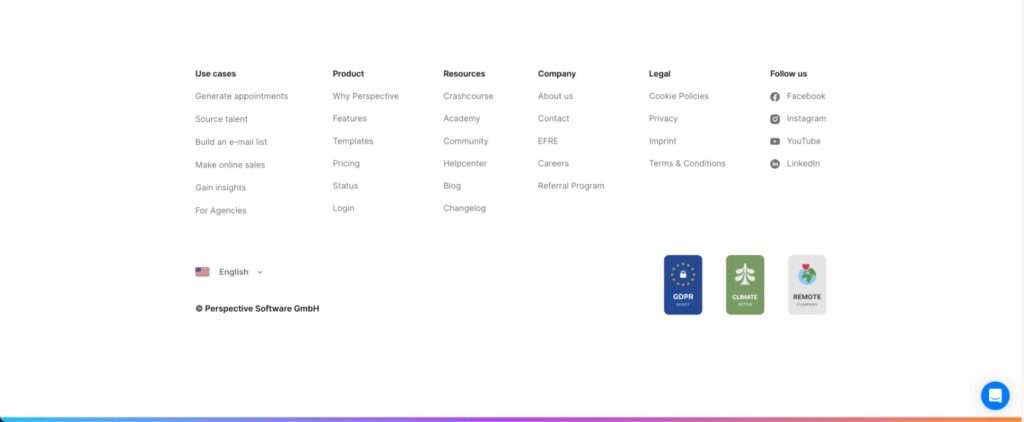
Internal linking is a critical aspect of footer links SEO. Here’s how to do it effectively:
Link to Important Pages
Incorporate internal links in the footer to direct users to essential pages of your website. These may include:
- Homepage: Provide a direct link to your website’s homepage, ensuring easy access for users navigating through various pages;
- Product or Service Pages: Link to specific product or service pages that are central to your business offerings. This helps users discover relevant information efficiently;
- About Us/Contact Us: Include links to pages that offer insights into your company, its mission, and ways to get in touch. This enhances transparency and fosters trust among visitors;
- Blog or Resource Center: Direct users to your blog or resource center, where they can find informative articles, guides, and other valuable content.
By linking to these important pages in the footer, you make them easily accessible to users, thereby improving their overall browsing experience.
Contextual Linking
Ensure that the internal links placed in the footer of your website are strategically and contextually relevant to the overall content and theme of your website. This approach, known as contextual linking, involves the careful incorporation of links within the relevant context or content, rather than arbitrarily placing them without a clear connection to the subject matter. For instance:
- If you’re discussing a particular product or service on a webpage, it’s advisable to include a footer link that leads directly to its dedicated product or service page. This not only provides users with easy access to more detailed information but also strengthens the internal linking structure of your site;
- When mentioning your company’s history, significant milestones, or achievements within the content, consider linking to the ‘About Us’ page in the footer. This approach offers additional context and a deeper insight into your company’s background and values.
Contextual linking not only aids in SEO but also enhances user engagement by providing them with seamless navigation to related content.
Update Regularly
Keep your footer links updated to reflect the latest and most important pages on your website. Regular updates ensure that users are directed to current and relevant content, improving their browsing experience and reducing the likelihood of encountering broken or outdated links. Consider implementing a systematic approach to review and update footer links periodically. This may involve:
- Conducting regular audits of your website to identify outdated or redundant pages;
- Monitoring changes in your website’s content structure and updating footer links accordingly;
- Analyzing user behavior and feedback to prioritize and optimize the placement of footer links based on user preferences.
By keeping your footer links up-to-date, you demonstrate a commitment to providing valuable and accurate information to your audience, which can positively impact your SEO performance.
The Impact of Footer Links on Page Navigation
Page navigation footer links are instrumental in enhancing the user’s journey through your site. They:
Improving Page Discoverability
Footer links serve as a navigational aid for users, especially those who may not have found the information they were seeking through other means. Here’s how footer links enhance page discoverability:
- Comprehensive Access: Footer links provide users with access to essential pages that might not be prominently featured elsewhere on the site. These include contact information, privacy policies, terms of service, and frequently asked questions (FAQs). By including these links in the footer, website owners ensure that users can easily locate and access critical information without having to search extensively;
- Cross-Linking: Footer links facilitate cross-linking between different sections of the website. For example, a blog post discussing a specific topic may include footer links to related articles, resources, or product pages, enabling users to explore additional content relevant to their interests;
- Accessibility: Footer links improve accessibility by offering an alternative navigation option for users who may have difficulty navigating the main menu or other sections of the website. This is particularly beneficial for individuals using screen readers or mobile devices, where accessing the footer navigation can be more convenient than navigating through complex menus.
Enhancing Site Structure
A well-structured website is not only user-friendly but also favored by search engines. Footer links contribute to the overall site structure by organizing content and establishing a hierarchical relationship between pages. Here’s how footer links enhance site structure:
- Categorization: Footer links often categorize content into logical groupings, such as “About Us,” “Products,” “Services,” or “Resources.” This helps users quickly identify the type of information they’re looking for and navigate to the relevant section of the website;
- Internal Linking: Footer links facilitate internal linking, which strengthens the connections between pages and improves the flow of PageRank throughout the site. By strategically linking to important pages from the footer, website owners can distribute link equity more effectively and enhance the overall visibility of their content in search engine results;
- Sitemap Integration: Many websites include a condensed version of their sitemap in the footer, providing users with a bird’s-eye view of the site’s structure and content hierarchy. This not only aids navigation but also helps search engine crawlers index and understand the site’s layout more efficiently.
Analyzing the Effectiveness of Your Footer Links
To ensure your footer links are performing well, consider:
Click-Through Rates (CTR)
Click-Through Rate (CTR) measures the percentage of users who click on a specific link out of the total number of users who view it. Monitoring CTR for footer links helps evaluate their effectiveness in attracting user attention and driving engagement. Here’s how to analyze CTR for footer links:
- Track Performance: Utilize web analytics tools such as Google Analytics to track the CTR of individual footer links over time. Identify which links receive the highest and lowest CTRs to understand user preferences and interests;
- A/B Testing: Conduct A/B tests by varying the placement, wording, or design of footer links to determine which configurations yield the highest CTR. Compare the performance of different versions to optimize click-through rates effectively;
- Segmentation: Segment your audience based on demographics, geography, or browsing behavior to analyze how different user groups interact with footer links. Tailor your link strategy based on insights gained from segmented data to improve relevance and engagement.
Bounce Rate
Bounce Rate refers to the percentage of users who navigate away from a website after viewing only one page, indicating a lack of engagement or relevance. High bounce rates associated with footer links may signify that they are not meeting user expectations or providing valuable content. Here’s how to assess bounce rates for footer links:
- Identify Patterns: Analyze the bounce rates of pages accessed through footer links to identify any patterns or trends. Pages with consistently high bounce rates may indicate issues with link relevance, page content, or user experience;
- Content Relevance: Evaluate the relevance of the landing pages linked from the footer to ensure they align with user expectations and interests. Tailor the content of linked pages to address user needs and preferences effectively;
- User Feedback: Gather feedback from users through surveys, usability testing, or customer support interactions to understand their perceptions of footer links and associated content. Use this feedback to make informed adjustments and improvements to the link strategy.
Common Mistakes to Avoid with Footer Links

While footer links can be a boon for SEO, certain pitfalls should be avoided:
Duplicate Content
One common mistake to avoid with footer links is the use of duplicate content or anchor text. When multiple links in the footer share the same anchor text but lead to different destinations, it can confuse users and dilute the relevance of the links. To address this issue:
- Diversify Anchor Text: Use unique and descriptive anchor text for each footer link to provide clarity and context to users and search engines. This helps differentiate between links and improves the overall navigational experience;
- Organize Content: Group related links together in the footer and avoid repetition of topics or destinations. By organizing content logically, users can easily locate relevant information without encountering redundant links.
Irrelevant Links
Another mistake to avoid is including irrelevant links in the footer. Each footer link should serve a purpose and add value to the user’s browsing experience. Here’s how to ensure the relevance of footer links:
- User-Centric Approach: Consider the needs and interests of your target audience when selecting footer links. Include links to essential pages such as contact information, privacy policy, and terms of service, but also prioritize links that align with user preferences and expectations;
- Regular Review: Periodically review and update footer links to ensure they remain relevant and useful. Remove or replace links that no longer serve a purpose or are outdated, and add new links as needed to enhance user engagement and satisfaction.
Ignoring Analytics
Ignoring site analytics is a critical mistake that can hinder the effectiveness of footer links. Regularly monitoring analytics data provides valuable insights into the performance and impact of footer links on user behavior and SEO. Here’s why analytics are essential:
- Track Performance: Use analytics tools to track metrics such as click-through rates, bounce rates, and conversions associated with footer links. Analyzing this data helps identify strengths and weaknesses in the link strategy and informs optimization efforts;
- Optimization Opportunities: Identify trends and patterns in user engagement with footer links through analytics data. Use this information to refine the placement, wording, and selection of links to better meet user needs and improve overall performance.
Conclusion
Footer links, when strategically used, can be a significant asset to your site’s SEO and user experience. By following best practices for footer links SEO, internal links in footer SEO, and page navigation footer links, you can enhance your site’s performance, both in terms of user engagement and search engine rankings. Remember, the footer is not just the bottom line of your website; it’s a powerful tool to elevate your online presence.
FAQ
There is no set number, but it’s crucial to balance between enough links for good page navigation and not so many that it overwhelms the user.
Yes, when used correctly, internal links in footer SEO can positively impact your site’s ranking by improving user experience and site navigation.
Generally, footer links are best used for internal navigation. Linking to external sites should be done sparingly and only when highly relevant.

